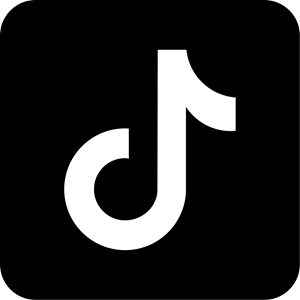Here’s how to get a copy of your ID from website:
- If using mobile phones, hit the three lines beside Menu

2. Distributor Drop Down
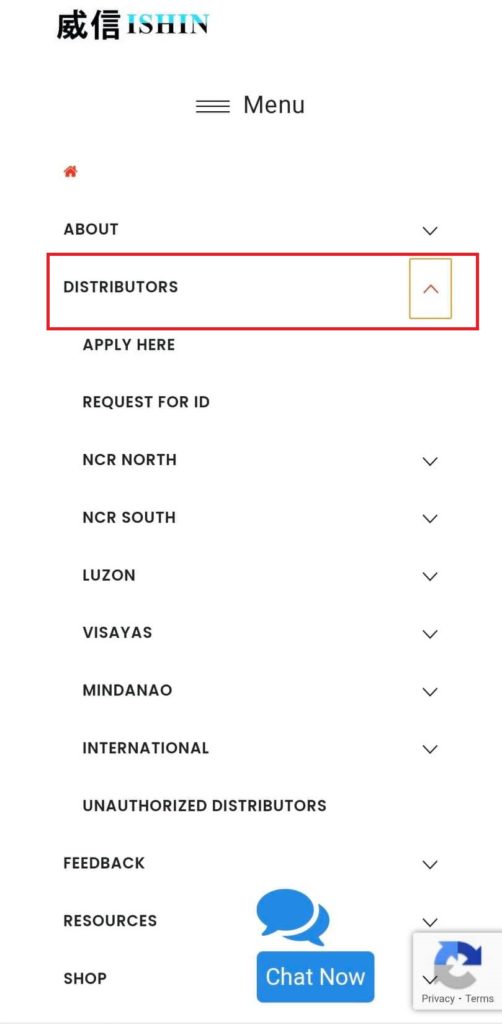
3. Select the Region of Your area. e.g Region 1
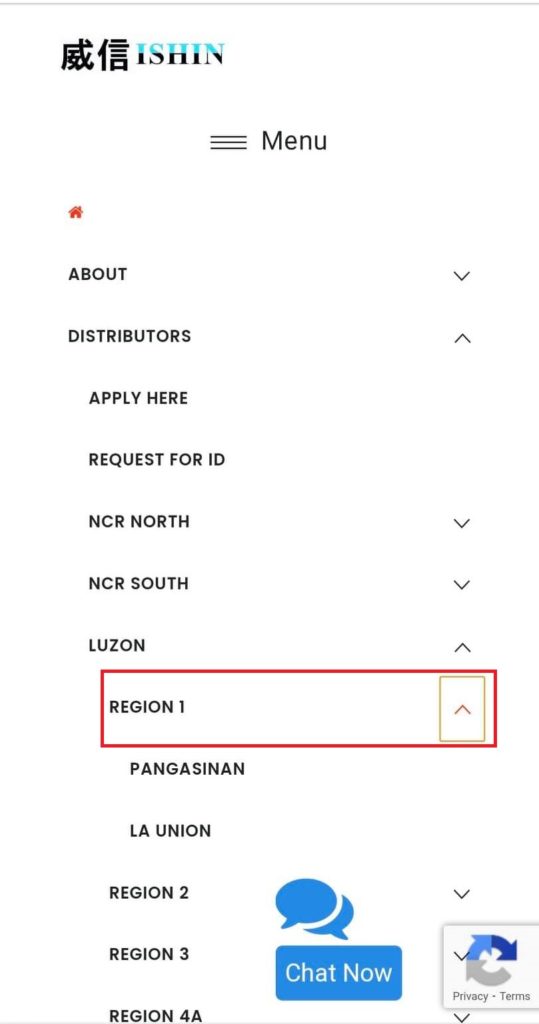
4. Select the Province of Your area. e.g. Pangasinan
5. Long press on Your ID to download it.